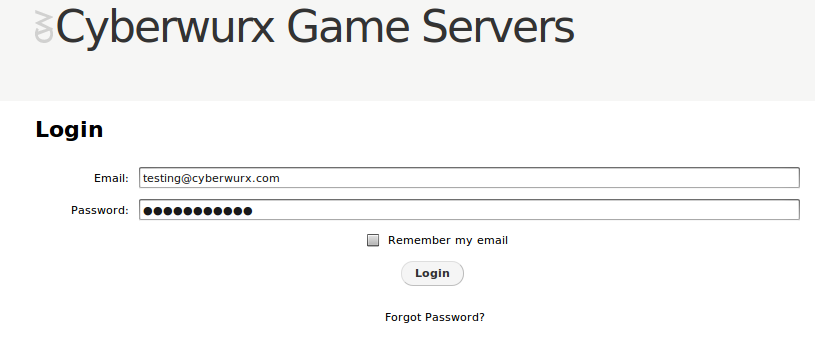The basics of CWGamepanel
From CyberWurx Customer Wiki
CW Game Panel can do many things in terms of basic server administration. From here, you can start and stop your server, manage your game files over the web, change startup configuration options, and check up on the current server's status.
Logging In
Your CWGamepanel control panel can be accessed here: http://gamepanel.cyberwurx.com/ Alternatively, you can use: http://cwgamepanel.cyberwurx.com/
After following that link, you will see the login screen. You will need to enter the email address that you signed up with, and your password.
- Note: This is not your RCON password